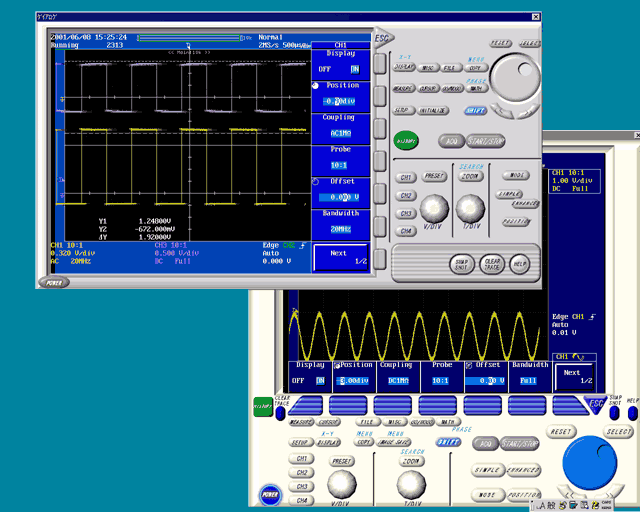Wirepuller Controlling DL Series & WT1600
When the software program starts, the front panel image of the connected DL or WT (control panel) appears on the monitor of your PC. You can control the DL or WT from your PC with the mouse to simulate operations using the front panel keys of the instrument.
Wirepuller is a windows based Yokogawa software program that enables you to control DL Series Oscilloscopes1 or WT1600 Digital Power Meter2 from your PC via Ethernet, USB or GPIB interface. On executing the program, the front panel image of the instruments (DL Series Oscilloscopes¹ or WT1600 Digital Power Meter) connected appears on the monitor of your PC. The control panel resembles the front panel of the actual hardware connected. You can now use a mouse to perform the same operations that you would, as if you were physically present infront of the instrument. This facilitates controlling instruments accross a networked environment (if using Ethernet)
1Excluding DL9000 series and SB series. Please use Xwirepuller for these instruments.
2WT1600 does not support USB interface.
Supported Instruments
DL1620, DL1640, DL1640L, DL1720, DL1740, DL7100, DL7200, DL7440, DL7480, DL750, DL750P, WT1600
Firmware Versions Required for Operation
- DL750: Ver. 1.07 or later,DL750P: Ver. 5.02 or later
- DL1600 series: Ver. 1.04 or later
- DL1700 series: Ver. 1.31 or later
- DL7100/DL7200: Ver. 3.05 or later
- DL7400 series: Ver. 1.04 or later
- WT1600: Ver. 2.01 or later
- SL1400: Ver. 6.51 or later
PC System Requirements
Operating System
- Windows 7(32/64-bit)
- Windows 8(32/64-bit)
- Windows 8.1(32/64-bit)
CPU, Memory
Celeron 433 MHz or faster
64 MB memory (128 MB or more recommended)
Interface
Ethernet, GP-IB(*1), USB(*2)
(*1)National Instruments' GP-IB interface required.
(*2)Yokogawa USB driver is required. For details, refer to the instruments' user's manual.
The WT1600 does not come with a USB interface.
Display
SVGA/XGA (XGA or better recommended)
256 colors or more (65536 colors or more recommended)
The objective of this paper is to show the close relationship between efficiency and power quality, and provide education on the causes of power quality, types of power quality issues, and provide guidance on measurement considerations.